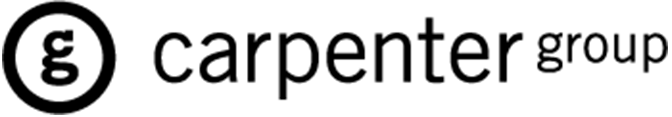A gamechanger in digital analytics. Convert today before the July 1 deadline.
On July 1, 2023, Google will phase out the current version of Google Universal Analytics (GA3), its powerful tool for tracking and analyzing website traffic, and replace it with Google Analytics 4 (GA4).
Both the evolution to a multi-device world and growing concerns about data privacy are behind the change. It’s becoming increasingly difficult to track users as they travel across multiple devices. We are rapidly moving to a cookie-less world where users are no longer willing to be tracked across their digital footprint and want to protect their privacy.
Google Analytics (GA4) changes the game by creating a single user journey for all data linked to the same identity. The big difference between the old Universal Analytics (GA3) and GA4 is that GA3 used cookies and IP addresses to keep track of users and their movements. GA4 tracks based on the user journey. The model is a welcome step forward for data privacy, while the new platform provides marketers with a better view of users’ behavior.
This puts some pressure on website owners and marketers, who need to prepare for the transition and migrate their existing GA3 properties to GA4 before the deadline.
As of July 1, 2023, standard Google Universal Analytics properties will no longer process data. While you will be able to see your Universal Analytics reports for a period of time after the deadline, new data will only flow into Google Analytics 4 properties.
Benefits of GA4
GA4 is not just an update of GA3, but a completely new platform with several big advantages over the old version. These include:
- A more user-friendly interface that makes it easier to find and visualize the data you need.
- A more unified and consistent measurement model that tracks users across devices and platforms, rather than by sessions and hits.
- A more flexible and customizable data collection system that lets you define your own events and parameters instead of relying on predefined ones.
- A more advanced and integrated analysis and reporting system that leverages machine learning and AI to provide insights and recommendations.
- A more future-proof and scalable platform that can adapt to changing user behavior and privacy regulations.
How to migrate from GA3 to GA4
The migration process involves four main steps:
1. Archive data from your current Google Universal Analytics account. GA4 is a completely new platform and way of measuring, so your current GA3 Universal Analytics needs to be archived. GA4 is a clean slate, so save your current data, views and analytics reports as a reference.
2. Create a new GA4 property in your Google Analytics account. Start by clicking on the “Admin” button in the bottom left corner of your GA3 dashboard and then click on “Create Property” in the “Account” column. You will then see an option to create a GA4 property. Follow the instructions to set up your new property and link it to your website or app.
3. Install the new GA4 Tag on your website or app. Google Tag Manager is a free tool that allows you to manage and deploy tags on your website or app without modifying the code. You will need to create a new tag for GA4 in your Google Tag Manager account, then add it to your website or app using the container code provided by Google Tag Manager. Alternatively, you can use a plugin or extension for your website platform or app development tool that supports GA4.
4. Configure your new GA4 property. Think Audiences, Events and Conversions. To configure GA4 you will need to define the events and parameters that you want to track, set up audiences and conversions, enable enhanced measurement features, and customize your reports and dashboards.
The primary way to measure a Google Analytics conversion is to identify an event, like a video view, form fill or page view that measures the important user interaction and then mark the “event” as a “conversion.” GA4 automatically sets up basic reports, but you can configure conversions, analytics and reporting in many ways.
Configurations include the ability to set up audiences and integrate your Google Ads account. So, give some thought to what you want to measure using your current reporting as a baseline. Then layer on new capabilities of GA4.
Best practices for migrating from GA3 to GA4
The migration process from GA3 to GA4 may vary depending on your specific situation and requirements. However, here are some general best practices to follow:
- Don’t wait until the last minute to switch. The sooner you start the migration, the more time you will have to test and optimize your new GA4 property. Technical issues or delays are possible and could affect your data quality and accuracy. Be sure to export existing data from GA3 since there is the risk of losing it during migration. GA4 does not aggregate old data—it is a completely fresh start.
- Run both Universal Analytics (GA3) and GA4 in parallel for some time. Don’t immediately delete or disable your old GA3 property, as you may need to compare or verify your data between the two versions. Running both versions simultaneously will allow you to check for any discrepancies or errors in your data collection and analysis.
- Learn how to use and interpret GA4 data. Don’t assume that everything in GA4 works the same way it did in GA3, as there are significant differences in how data is collected, processed, and presented. Learn how to use the new interface, features, and reports in GA4, and understand how they relate to your business goals and metrics.
The evolution from GA3 to GA4 is good news for anyone who works in digital marketing, user experience design, web design and analytics. If you haven’t begun the switch, now is the time!
Contact us to learn more about how to make the conversion a success.
Useful links to learn more:
Introducing GA4
Guide to GA4 Reports
Measuring Lead Generation